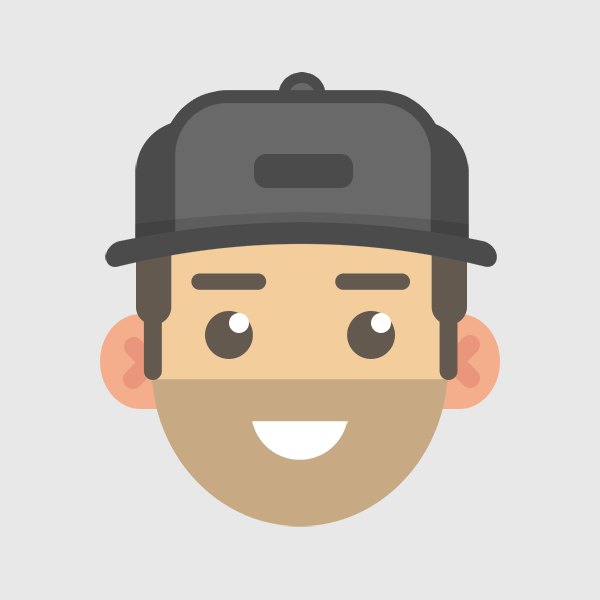Text Backgrounds
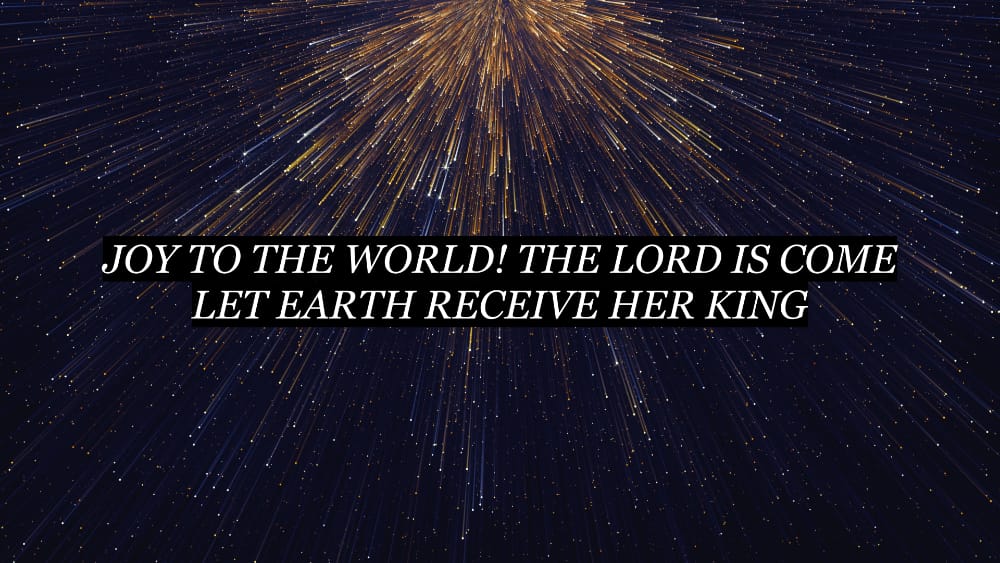
Add a background color to Text foreground elements for better readability (or artistic expression) over background media!
You can now utilize the UP/DOWN/RIGHT/LEFT arrow keys on your bluetooth/external keyboard to navigate presentation playback commands. These commands mimic the respective Viewer gestures:
Right: Next Slide
Left: Previous Slide
Down: Hide Foreground
Up: Show Foreground
Goodbye compression! You can now import & playback full-res images & videos (up to 6K on supported devices)
- Statusbar no longer overlays content
- Implemented System Font Picker (UIFontPicker)
- Implemented System Color Picker (for font color)
- Resource Efficient: Lower Memory and CPU usage
- External display connect/disconnect now detected through scenes rather than long polling
- iPadOS 18 bug that could crash Slipity when focusing an input field with a hardware keyboard attached.
- Issue where the Preview scrubber and time code may not update during video/YouTube playback when connected to an external screen.
- Issue where long presentation titles could wrap and overlay text editor area
- iPhone horizontal (fullscreen) orientation fits screen properly on Face ID devices
- Rebuilt several components in pure Swift
- Combined Media/File Import Icon in Song > Edit > Flow, now that full-res media import is supported by the native picker
- Removed Airturn Pedal support as pedals and other remotes are now natively supported in 'keyboard mode'
- Removed all 3rd-party frameworks for easier maintanence
- Eliminated websocket server
- Now requires iOS/iPadOS 16+
- PCO Auth no longer uses in-app browser
There were a TON of under-the-hood changes in this version to help set the stage for the future of Slipity and device optimization! Thanks for your continued support :)